Icecat Release Notes 201: Upgrade in GTIN Management and Enhancing Products Data Integrity in PCF
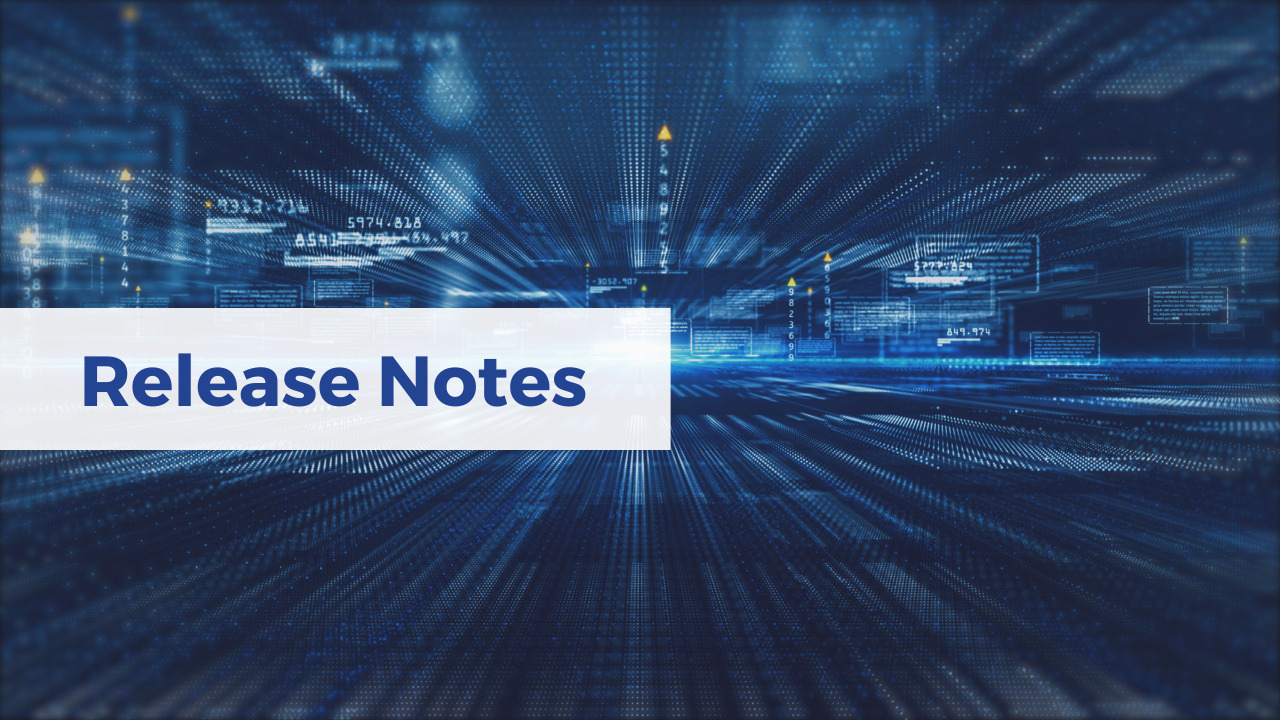
In Icecat release notes 201, we are excited to share a series of significant updates and enhancements that have been made to our platform. This release focuses on improving data completeness, user experience, as well as operational efficiency through various new features and improvements. Below, we provide detailed insights into the major developments, including access to unconfirmed GTINs in export files, logic corrections for variants in PCF, and other important developments. For additional details, please refer to the previous Icecat Release Notes.
Access to Unconfirmed GTINs in Export Files
In this sprint, we delivered a new functionality that extends our control over GTINs (Global Trade Item Numbers) provided in export files like XML and JSON. This enhancement allows our account managers to publish unconfirmed GTINs in our output files, enhancing the flexibility and accuracy of product information shared with channel partners.
In our system, there are two types of GTINs:
- Confirmed GTINs: These are sourced directly from brand partners and verified for accuracy, added by editors based on information provided by the brands, and obtained from three independent distributor feeds.
- Unconfirmed GTINs: These are received from the partner feeds.
Our PIM (Product Information Management) user profile now includes settings on the channel partner user interface that allow account managers to manage the visibility of unconfirmed GTINs in export files. When enabled, channel partners can see unconfirmed GTINs in both product XML and JSON files.
Unconfirmed GTINs appear with delay. The activation time for settings is the following:
- XML Files: It takes 10 minutes for the unconfirmed GTINs to be included after enabling the setting.
- JSON Files: It takes 1 hour for the unconfirmed GTINs to be included after enabling the setting.
XML File Enhancements
In the product XML files, we have added a new attribute to the existing XML section called “IsApproved”. This attribute indicates whether a GTIN is confirmed or unconfirmed.
- For confirmed GTINs, “IsApproved” is set to “1”.
- For unconfirmed GTINs, “IsApproved” is set to “0”.
Example XML:
<EANCode EAN="1234567891011" Format="GTIN-13" IsApproved="1"/>
<EANCode EAN="1234567891012" Format="GTIN-13" IsApproved="0"/>Channel partners with the setting disabled will only see GTINs with `IsApproved=”1″`, while those with the setting enabled will see both confirmed and unconfirmed GTINs.
JSON File Enhancements
In the product JSON files, we have added a new property called “GTINs”. If user profile setting is enabled, that property includes both confirmed and unconfirmed GTINs, along with an `IsApproved` flag.
Example JSON:
{
“GTINs”: [
{
“GTIN”: “1234567891011”,
“IsApproved”: true
},
{
“GTIN”: “1234567891012”,
“IsApproved”: false
}
]
}
This new property is an addition for backward compatibility with the existing “GTIN” property, which continues to include only confirmed GTINs regardless of the setting.
This new functionality provides our account managers with greater control over the GTINs shared in export files, ensuring that product information is as accurate and comprehensive as possible. By allowing the inclusion of unconfirmed GTINs, we enhance the data available to channel partners. Therefore, supporting better inventory.
Variants in PCF: Logic Correction
In this sprint, we released an important update aimed at correcting the existing logic for the generation of Personalized Catalog Files (PCF) when matching happens with the help of product variant GTIN. Prior to this development, if a variant product lacked a gallery or multimedia objects, these blocks would simply be left empty in the PCF files. The new logic ensures that if a variant product does not have these assets, the PCF file will now include the assets from the main product instead.
For instance, consider the HP product “62U31EA” and its variant “62U31EA#AKS” with GTIN “196786338281”. This variant does not have its own gallery or multimedia objects. The JSON fragment for this variant demonstrates empty “VariantImages” and “VariantMultimedia” blocks:
With the new logic, the PCF file for the variant now includes the gallery and multimedia objects from the main product:
This development significantly improves the logic for generating Personalized Catalog Files. Ensuring that even if variant products lack certain assets, these can be filled in from the main product. This enhancement leads to more complete and useful data for users, streamlined operations, and reduced support efforts, ultimately enhancing the overall user experience and operational efficiency within the Icecat platform.
Other Improvements in Icecat Release Notes 201:
In this sprint, we achieved significant milestones across various areas of our platform:
- New SSR Product Page Testing: We have successfully completed the testing of the new SSR (Server-Side Rendering) product page. This ensures that the new SSR product page is robust, efficient, and ready for deployment.
- Data Health Score Functionality: Our development team has finished building the back-end for all settings related to the new Data Health Score functionality.
- REST Development for PIM Product Page Publish Date: We have completed the development of a REST API that will handle the Publish Date functionality for the PIM (Product Information Management) product page. This feature allows for better management of product publication schedules.
- Registration Email Updates: We updated all registration emails with new text and design.
- Multimedia REST Modification: We modified the Multimedia REST to limit access to add, modify, and delete Product Stories 1.0, restricting these actions to PET tool users only. This change aligns the behavior with Product Stories 2.0. This modification reduces the risk of accidental deletion of Product Story 1.0 by auto imports, ensuring the integrity of our product stories.
- Repository Clean-Up: We removed two unused files, “product_feature_local.txt.gz”, from the “/export/level4/{locale}/csv/” repository. We also cleaned up by removing empty folders from the “/export/” repository. This helps with maintaining an organized and efficient file structure.
- Editor Journal Optimization: We tested a solution to improve the performance of the new Editor Journal in Clickhouse. This ensures faster and more efficient data handling for our editors.
- Health Monitor Notifications: We have enabled Health Monitor notifications for our team. This immediate notification system allows us to respond quickly to any issues and maintain system health.
To Sum Up
These updates demonstrate our commitment to continuously enhancing the Icecat platform to meet the evolving needs of our users. We strive to be a trusted partner by providing high-quality data, a smooth user experience, and efficient operations. Ultimately helping our users achieve their goals.
Recent Posts
Join Icecat at VTEX Connect LATAM 2025 in Mexico
Icecat will once again be present at VTEX Connect LATAM, on September 25, 2025, at the…
Xerox Product Stories Now Live: Localized for Western European Markets
We’re excited to announce the official launch of Xerox’s newly designed Product Stories, now available…
Daicom Partners with Icecat to Enhance Product Content for Mobile and Telecom Distribution
Daicom SRL, a long-standing Italian distributor of mobile devices, telecom accessories, and wearable SDA and…
What Will Make AI Truly Affordable?
As artificial intelligence (AI) rapidly permeates industries from ecommerce to healthcare and finance, a pressing…
Icecat Release Notes 220-228: Advancing Brand Cloud Capabilities, Compliance, and Partner Experience
In sprints 220-228, Icecat delivered a series of significant enhancements across multiple areas of our…
Rethinking Cross-Border Commerce: EU Moves to Rein in Cheap Imports
The European Parliament is stepping up efforts to manage the growing wave of low-cost, non-compliant…


